The grounding symbol is an essential concept that every electrical engineer should be familiar with. Understanding its meaning can help ensure safety, functionality, and efficiency in electrical systems. The grounding symbol typically represents various types of grounding, such as general grounding, protective grounding, anti-interference grounding, chassis grounding, and equipotential bonding. For a clearer understanding, refer to the standard drawings below:
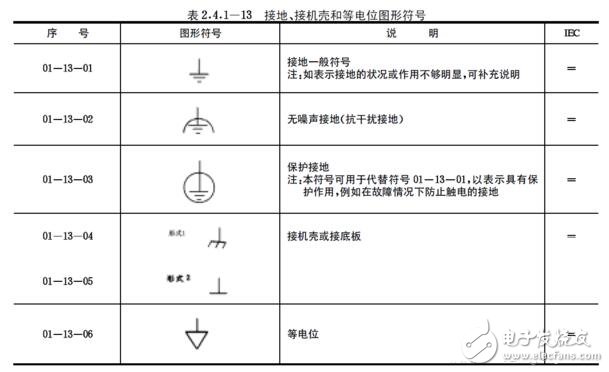
### Grounding Letters and Symbols Meaning
- **PE, PGND, FG**: These represent protective ground or chassis.
- **BGND or DC-RETURN**: Refers to the return path for DC-48V (+24V) power supplies, often associated with battery systems.
- **GND**: Denotes the workplace ground.
- **DGND**: Digital ground.
- **AGND**: Analog ground.
- **LGND**: Lightning protection ground.
For more detailed insights into these symbols, check out the image below:
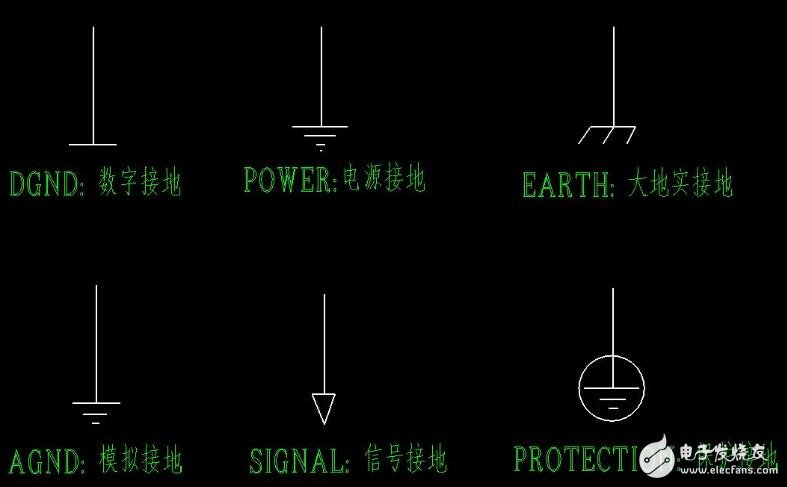
### Electrical Grounding Arrow Symbol Legend
In the context of lightning protection grounding, arrows are often used to depict down conductors. Here's how they are typically represented:
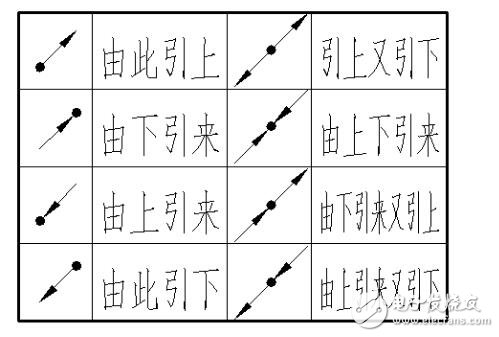
### How to Create a Ground Symbol in Word?
If you're looking to create a ground symbol within a Word document, follow these steps:
1. Begin by clicking on **Insert** → **Shape** → **Basic Shapes** → **Line Tool**.

2. While holding down the **Shift** key, use your mouse to drag horizontally and create a straight line.
3. Duplicate this line twice to have three horizontal lines.
4. Select the first line, then go to the **Drawing Tools Format** tab and adjust the width to 1.5 cm.
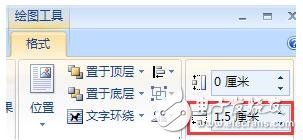
5. Repeat the same process for the other two lines, setting their widths to 1 cm and 0.5 cm respectively.
6. Once all three lines are ready, use the **Drawing Tools Format** to align them centrally.
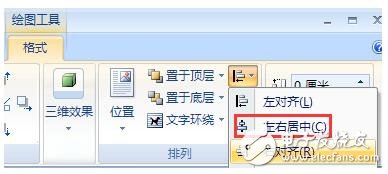
7. Next, click on **Insert** → **Shape** → **Basic Shapes** → **Line Tool** again. This time, hold down the **Shift** key and drag vertically to create a perpendicular line.
8. Finally, use your mouse to position this vertical line appropriately.
By following these steps, you'll have successfully created a ground symbol in your Word document. This method not only helps in visualizing grounding concepts but also aids in technical documentation and presentations.
Multi-Port HUB 2.0
Multi-port Hub 2.0: This multi -port hub 2.0 is very compatible: Windows XP, 7, 8, 10, 11, Vista/Mac OS X 10.2 and higher/linux/unix compatibility. Can be added to any compatible device. This multi-port hub 2.0 belt protection equipment: constructed in overvoltage/over-current/leakage and short-circuit protection unit. The built -in electric surge protector design is used to ensure that the equipment is safe without a driver.Power Bank HUB,Hub Station 2.0,Transfer file hub USB2.0
shenzhen ns-idae technology co.,ltd , https://www.best-charger.com
