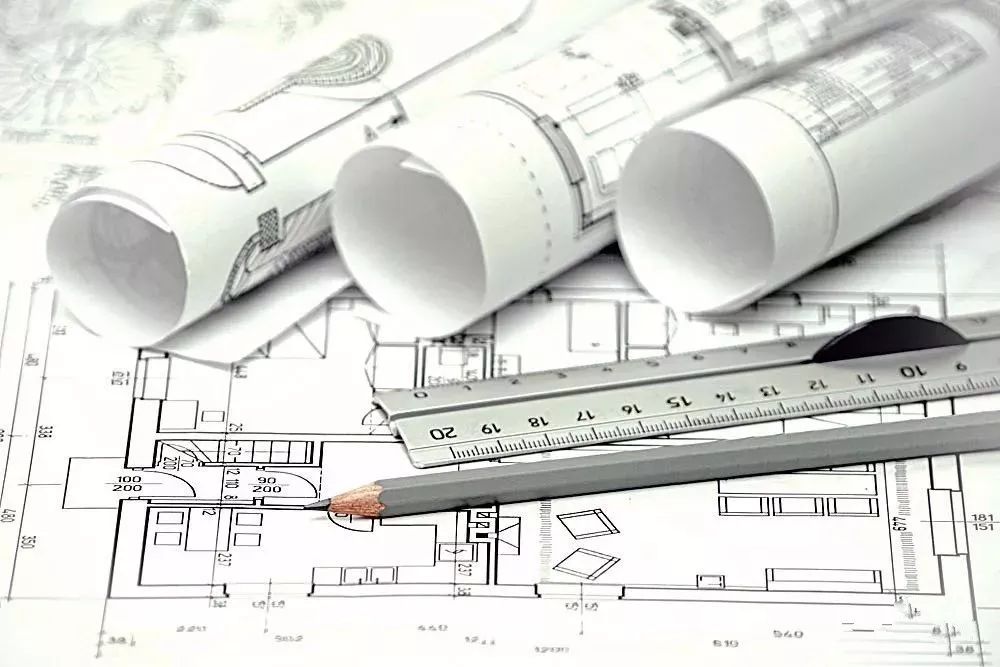
Matching is a crucial part of learning CAD. Here are some key points to help you improve your skills:
1. Master at least 20–40 commonly used commands and understand their parameters thoroughly.
2. Learn the shortcuts for frequently used commands, which will significantly speed up your workflow.
3. Practice while learning. I've been using CAD for two years, and even now, I still refer back to examples or data to reinforce my understanding.
4. Follow a structured approach by going through textbooks step by step. Repeating lessons and reviewing them helps solidify your knowledge.
5. Understand how to use layers effectively, as they are essential for organizing drawings.
6. Take notes while practicing. Start from scratch if needed, and don't rush. Learning takes time, but it's rewarding when you see progress.
7. Embrace challenges and stress as motivation. They push you to learn more and improve faster.

Here is a list of common CAD shortcuts that can greatly enhance your efficiency:
A - Arc | B - Create Block | C - Circle | D - Dimension Style Manager | E - Erase | F - Fillet | G - Group | H - Hatch | I - Insert Block | L - Line | M - Move | O - Offset | P - Pan | S - Stretch | W - External Block | V - View Dialog Box | X - Explode | Z - Zoom | T - Multiline Text | Co - Copy | MI - Mirror | AR - Array | RO - Rotate | SC - Scale | LE - Leader | EX - Extend | TR - Trim | ST - Style Manager | DT - Single Line Text | PO - Point | XL - Xline | ML - MLine | PL - Polyline | POL - Polygon | REC - Rectangle | SPL - Spline | EL - Ellipse | CH - Properties | CHA - Chamfer | BR - Break | DI - Distance | AREA - Area | ID - Point Coordinates | MA - Match Properties | MASSPROP - Mass Properties | LS - List | TIME - Time | SETTVAR - Set Variable | LA - Layer | COLOR - Color | LT - Linetype | LW - Lineweight | UN - Units | TH - Thickness
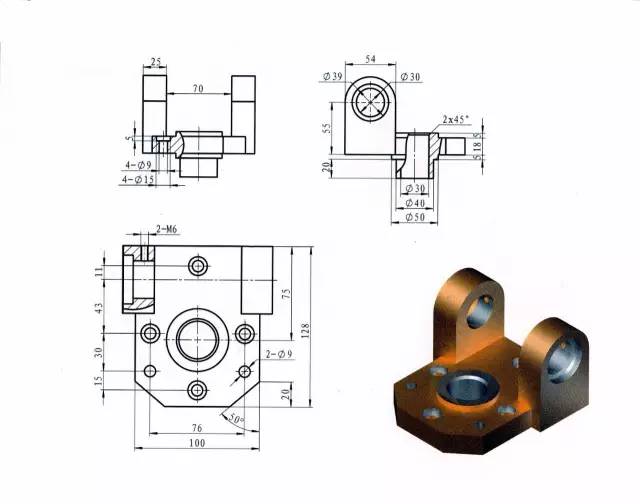
CAD also has powerful object snap tools that make drawing more precise:
TT - Temporary Tracking Point | FROM - From (Temporary Reference) | END - Endpoint | MID - Midpoint | INT - Intersection | APPINT - Apparent Intersection | EXT - Extension | CEN - Center | QUA - Quadrant | TAN - Tangent | PER - Perpendicular | PAR - Parallel | NOD - Node | INS - Insertion | NEA - Nearest | A - Arc | B - Block | C - Circle | D - Dimension Style Manager | E - Erase | F - Fillet | G - Group | H - Hatch | I - Insert | L - Line | M - Move | O - Offset | P - Pan | S - Stretch | W - External Block | V - View Dialog Box | X - Explode | Z - Zoom | T - MText | Co - Copy | MI - Mirror | AR - Array | RO - Rotate | SC - Scale | LE - Leader | EX - Extend | TR - Trim | ST - Text Style Manager | DT - DText | PO - Point | XL - Xline | ML - MLine | PL - Polyline | POL - Polygon | REC - Rectangle | SPL - Spline | EL - Ellipse | CH - Properties | CHA - Chamfer | BR - Break | DI - Distance | AREA - Area | ID - Coordinates | MA - Match Properties | MASSPROP - Mass Properties | LS - List | TIME - Time | SETTVAR - Set Variable | LA - Layer | COLOR - Color | LT - Linetype | LW - Lineweight | UN - Units | TH - Thickness
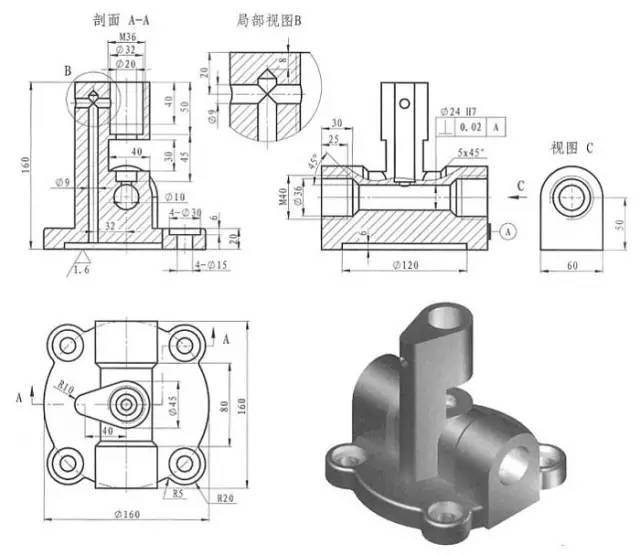
Here are some useful dimensioning and command shortcuts:
DLI - Linear Dimension | DAL - Aligned Dimension | DOR - Coordinate Dimension | DDI - Diameter Dimension | DAN - Angular Dimension | QDIM - Quick Dimension | DBA - Baseline Dimension | DCO - Continuous Dimension | LE - Leader | TOL - Tolerance | DLE - Center Mark | DRA - Radius Dimension | CAL - Calculator
For quick access to common functions, you can use these keyboard shortcuts:
Alt+N+Q - Line Type | Alt+N+L - Line | Alt+N+G - Align | Alt+N+O - Coordinate | Alt+N+R - Radius | Alt+N+D - Diameter | Alt+N+A - Angle | Alt+N+B - Baseline | Alt+N+C - Continuous | Alt+N+E - Leader | Alt+N+T - Tolerance | Alt+N+M - Center | Alt+N+Q - Tilt | Alt+N+S - Style | Alt+N+V - Replace | Alt+N+U - Update
Other important keyboard commands include:
F1 - Help | F2 - Switch between drawing window and text window | F3 - Object Snap On/Off | F4 - Digitizer Control | F5 - Isometric Plane | F6 - Status Bar Display | F7 - Grid On/Off | F8 - Ortho Mode | F9 - Snap On/Off | F10 - Polar Tracking | F11 - Object Tracking
Ctrl Shortcuts:
Ctrl+B - Snap On/Off (F9) | Ctrl+C - Copy | Ctrl+F - Object Snap On/Off (F3) | Ctrl+G - Grid On/Off (F7) | Ctrl+J - Repeat Last Command | Ctrl+K - Hyperlink | Ctrl+N - New Drawing | Ctrl+M - Options | AA - Area Measurement | AL - Align | AP - Load Lisp Program | AV - View Manager | SE - Design Center | ST - Text Style | SO - 2D Solid | SP - Pedit | SC - Scale | SN - Snap Settings | DT - Text Settings | DI - Distance | OI - External Reference | Ctrl+1 - Properties | Ctrl+2 - Image Manager | Ctrl+6 - Data Explorer | Ctrl+O - Open File | Ctrl+P - Print | Ctrl+S - Save | Ctrl+U - Polar Tracking (F10) | Ctrl+V - Paste | Ctrl+W - Object Tracking (F11) | Ctrl+X - Cut | Ctrl+Y - Redo | Ctrl+Z - Undo
Enterprise hard drives, solid state drives for business
Guangzhou Panda Electronic Technology Co., LTD , https://www.panda-3c.com
