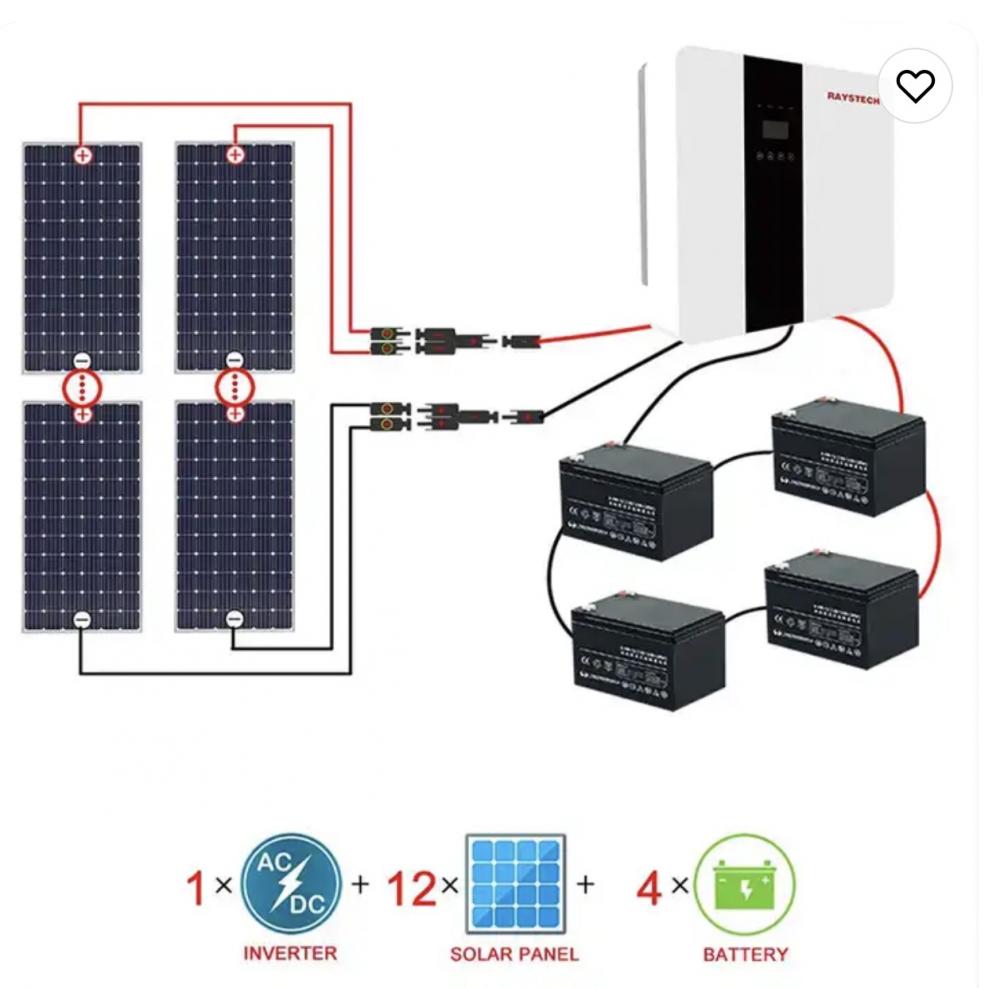After three consecutive installations of the Windows operating system, I noticed that the previous explanation had overlooked certain details, prompting me to delve deeper into the issue. Many users have pointed out that the software's mention of ignoring Windows Update was indeed a significant oversight. This crucial feature plays a vital role in keeping your system secure and stable.
Looking through the comments, several users have shared their experiences regarding system updates. They recommend navigating to "System - Drivers - Windows Update" and following the sequence of applications. Unfortunately, expecting Microsoft to always have its servers updated in real-time isn't practical. Thus, whenever you're connected to the internet, pressing Win + R and entering:
```
Wuaucilt.exe /updatenow
```
can force Windows to fetch the latest patches. If the Windows Update process hangs or fails to run properly, try going to "Control Panel - Troubleshooting" and selecting "Use Windows Update to solve the problem." This will perform a self-diagnosis of the update service, often resolving common issues quickly.
After applying the recommended fixes provided by troubleshooting tools, remain patient as the system processes the changes. In some cases, you might encounter prompts or additional steps to ensure the updates are applied correctly.
If you’re planning a fresh Windows installation, before proceeding, check the folder:
```
C:\Windows\SoftwareDistribution\Download
```
to see if there are any previously downloaded patch files. These can save time during reinstallation. Just make sure to install them sequentially to avoid conflicts.
It’s worth noting that Microsoft provides two primary formats for its patches: MSU and CAB. The MSU format is straightforward—simply double-click the file to install it. For those familiar with patch numbers (like KBXXXXXX), you can download compatible MSU files directly from Microsoft’s website.
On the other hand, CAB files require a bit more effort. To apply these, open Command Prompt as an administrator and use the following command:
```
Dism /online /add-package /packagepath:"X:\path\filename.cab"
```
While this method requires a bit more technical knowledge, it ensures that your system stays patched even when direct updates aren’t working smoothly.
In conclusion, maintaining a clean and up-to-date system is essential. Whether through automated updates or manual intervention, ensuring your operating system has the latest patches helps protect against vulnerabilities and enhances overall performance.
Solar Engergy System
Solar energy system, off gird pv system, grid pv system, solar power system, Solar Panel system, on grid solar system, grid tied solar system,20kw solar system
Solar energy system include Solar photovoltaic system: 1. Off grid photovoltaic system mainly consists of solar modules, controllers, and batteries. To supply power to AC loads, it is also necessary to configure an AC inverter. 2. Grid connected photovoltaic power generation system. 3. Distributed photovoltaic power generation system. Distributed power generation or distributed energy supply.
|
solar cell type
|
mono crystalline, half cut cell
|
|
solar energy pv system include
|
on grid system, off grid system, hybrid system
|
|
solar configuration
|
solar panel, inverter, battery, bracket cabels, mc4 connector
|
|
|
Product details and pic
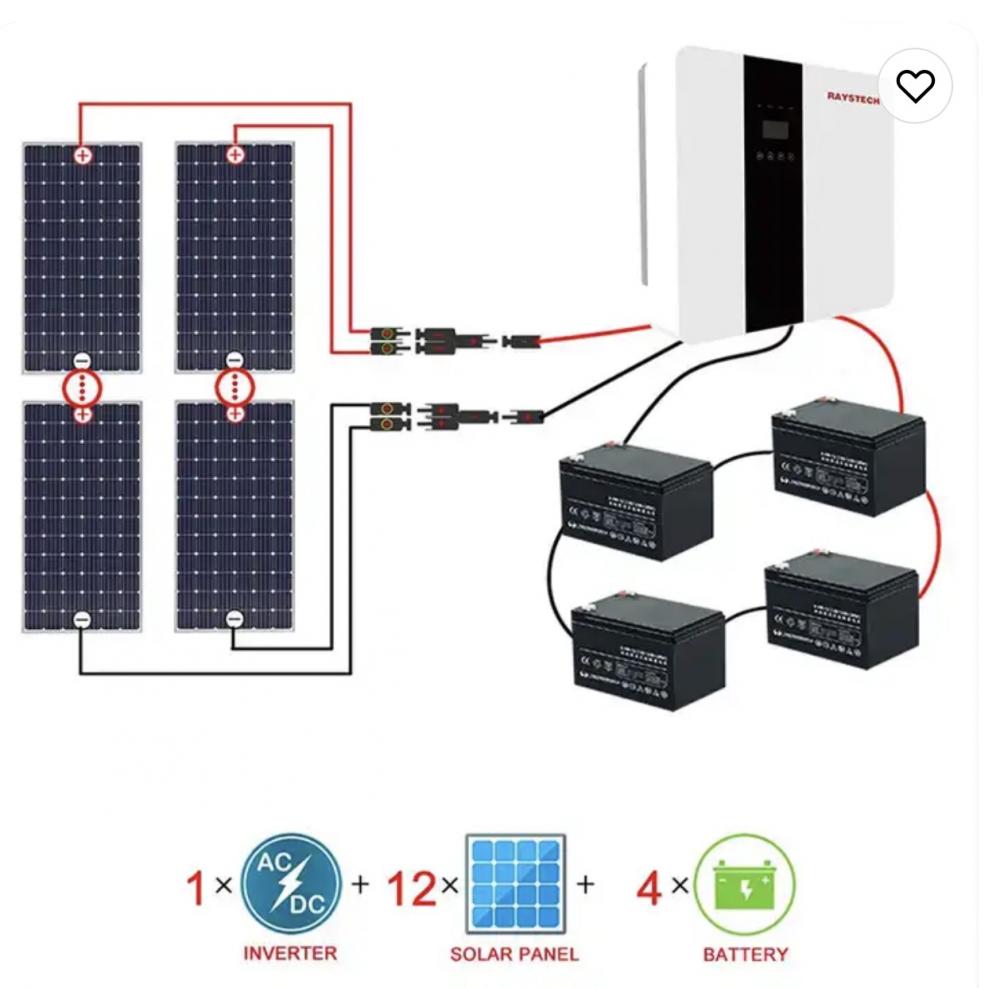

Solar Engergy System,Gird Solar Power System,Pv System For Carport,Energy System Off Grid Solar System
PLIER(Suzhou) Photovoltaic Technology Co., Ltd. , https://www.pliersolar.com