The grounding symbol is something that every electrical engineer should be familiar with. But do you know what the different grounding symbols represent? Let’s break it down together. Grounding can refer to various types such as general grounding, protective grounding, anti-interference grounding, chassis grounding, and equipotential bonding, among others. For the standard drawings and their respective symbols, please refer to the image below:
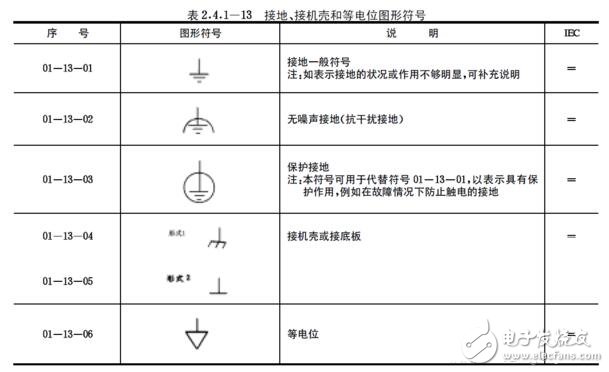
**Meanings of Grounding Letters and Symbols**
- **PE, PGND, FG**: Protective ground or chassis.
- **BGND or DC-RETURN**: Refers to the return path for DC-48V (+24V) power supply (battery).
- **GND**: Workplace grounding.
- **DGND**: Digital ground.
- **AGND**: Analog ground.
- **LGND**: Lightning protection ground.
For a better understanding of these symbols, check out the image below:
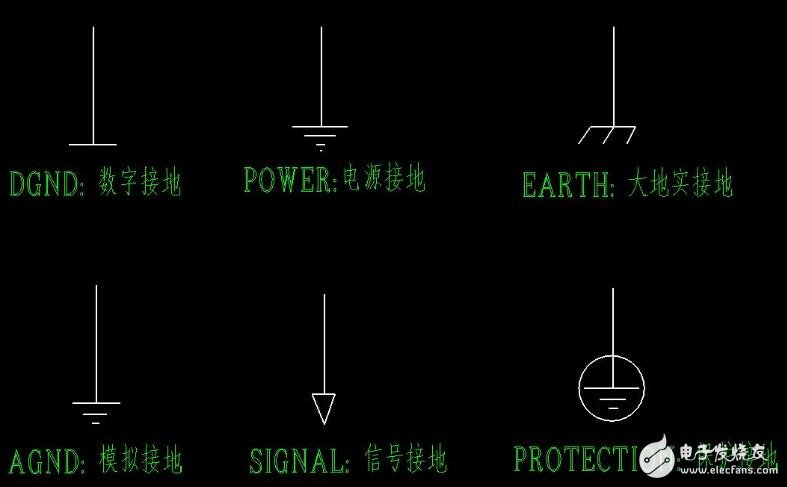
**Legend of Electrical Grounding Arrow Symbols**
In a lightning protection grounding plan, the arrows used to represent down conductors have specific meanings. These are illustrated in the following diagram:
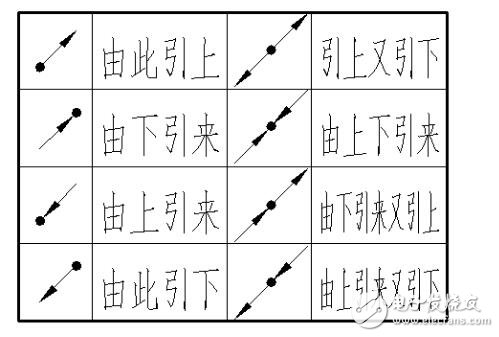
**How to Create a Ground Symbol in a Word Document**
Creating a grounding symbol in Microsoft Word is quite straightforward. Here's how you can do it:
1. Click on **Insert**, then select **Shape**, followed by **Basic Shapes**, and finally choose the **Line Tool**.
2. While holding down the **Shift** key, use your mouse to drag horizontally to create a straight line.
3. Copy this line twice to create three parallel lines.
4. Select the first line, go to the **Drawing Tools Format** tab, and input **1.5 cm** into the width field.
5. Repeat the process for the other two lines, setting their widths to **1 cm** and **0.5 cm**, respectively.
6. With all three lines selected, align them **horizontally** using the tools provided in the **Drawing Tools Format** tab.
7. Next, click on **Insert**, then **Shape**, and again select the **Line Tool**. This time, draw a vertical line by holding the **Shift** key and dragging vertically with your mouse.
8. Finally, use your mouse to move the vertical line into the appropriate position.
And there you have it! A simple yet effective grounding symbol created directly within your Word document. This method ensures clarity and precision when documenting electrical designs or notes.

10-Port Type-C Cabinet Charging Station
10-Port Type-C Cabinet Charging Station
The 10-port Type-C cabinet charging station has 10 USB ports and can charge up to 10 devices at the same time,providing great convenience for the device crowd.The 10-port Type-C charging station is made of aluminum alloy casing,which is of high quality,low density and very lightweight,and it can easily fit into your pocket or backpack.The Type-C connector fast and smart charger upgraded its internal setup with built-in silent cooling Fan and anti-short-circuit switch,which efficiently increases the safety protection of the device,and can be used safely while charging the device.The surface is equipped with a charging voltage display,you can clearly see the voltage when charging,effectively preventing the occurrence of over-voltage.

10-Port Quick Charger,10-Port Type-C Cabinet Charging Station,Type-C Cabinet Smart Charging Station
shenzhen ns-idae technology co.,ltd , https://www.best-charger.com
