Temporary D9 Brush tutorial!


1. Prepare the dual male USB cable (basically, the mobile hard disk cable is double male), and then this data cable is connected to the USB port of the computer and the USB port behind the D9.
Second, the driver installation: (if installed over-driven, please skip this step directly brush!)
1. Click DriverInstall.exe as shown in the figure to install the RK3288 driver:
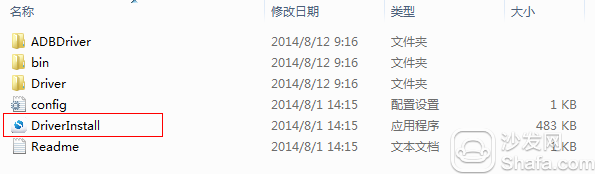
Until the prompt "Install Driver is Successful"!
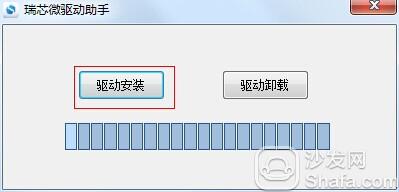
At this point, the set-top box is powered on, and the driver is prompted to install the driver in the lower right corner of the computer.

Then right-click on My Computer - Manage - Device Manager to see if the installation was successful.
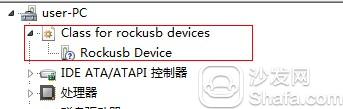
If the driver shows a yellow exclamation mark, please re-install the driver!
Third, brush machine:
After installing the driver, enter the D9 directory. Then follow the illustration:

Start the Brush tool and connect the D9 set-top box via the double male USB cable. The following tips are displayed on the Brush tool:
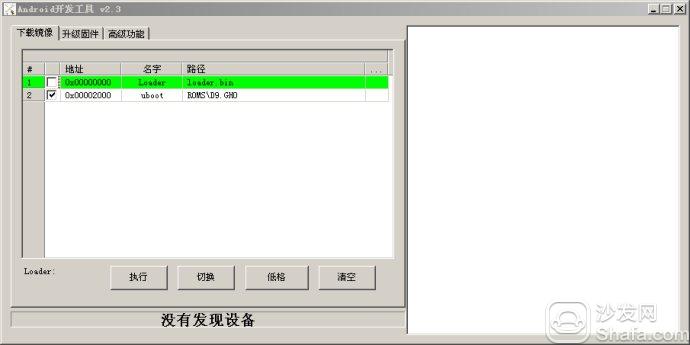
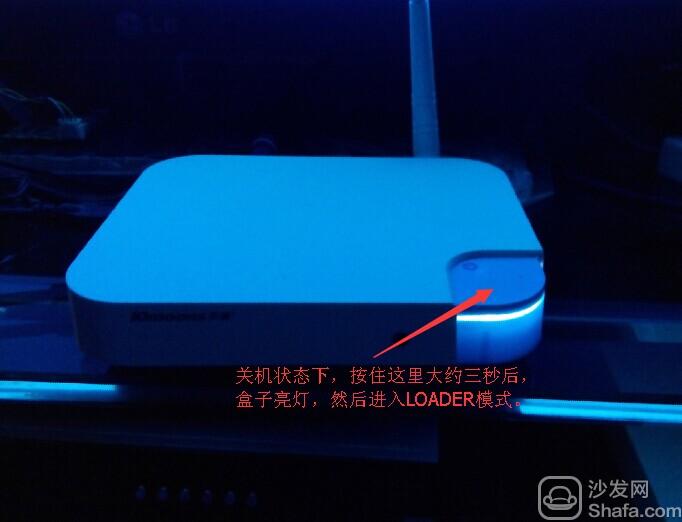
In the off state, press and hold the switch button on the box panel.
After about three seconds, the box will enter LOADRE mode.
Then according to the operation of the illustration, the operation is completed and the success of the brush machine.

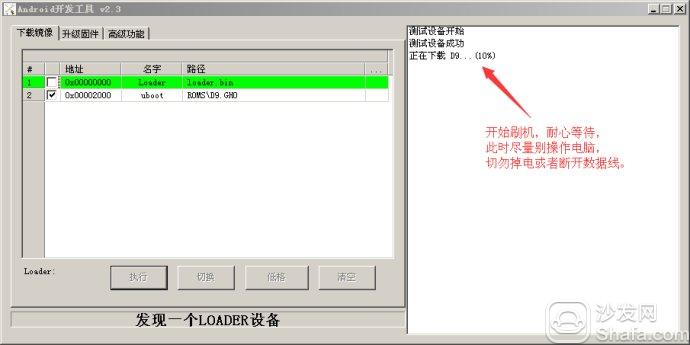
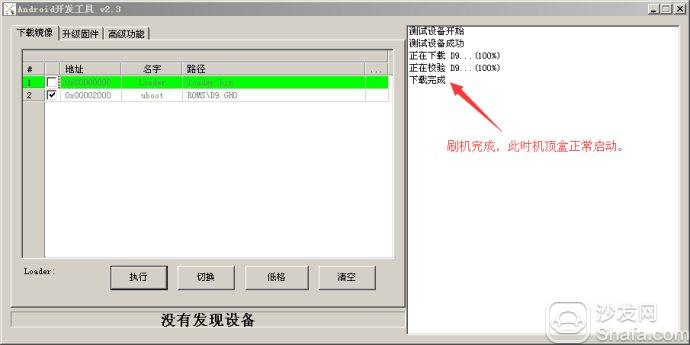
Brush If there is a missing WINUSB.DLL prompt, please download the attachment and copy it to C:\WINDOWS\SYSTEM32\
Please click: Brush package download address


Second, the driver installation: (if installed over-driven, please skip this step directly brush!)
1. Click DriverInstall.exe as shown in the figure to install the RK3288 driver:
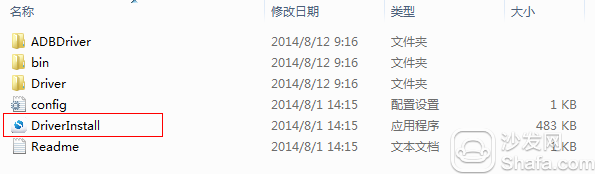
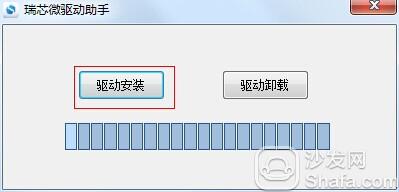

Then right-click on My Computer - Manage - Device Manager to see if the installation was successful.
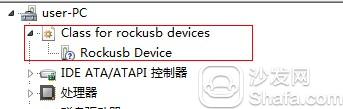
Third, brush machine:
After installing the driver, enter the D9 directory. Then follow the illustration:

Start the Brush tool and connect the D9 set-top box via the double male USB cable. The following tips are displayed on the Brush tool:
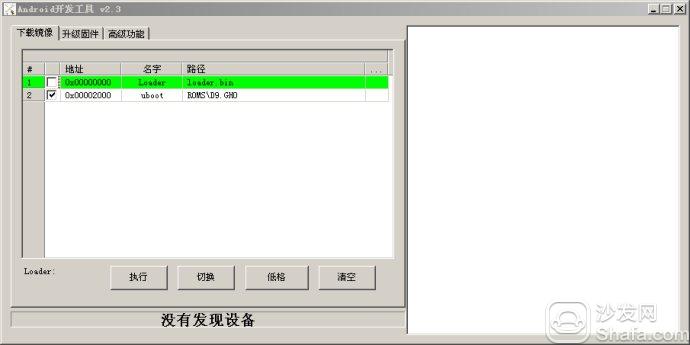
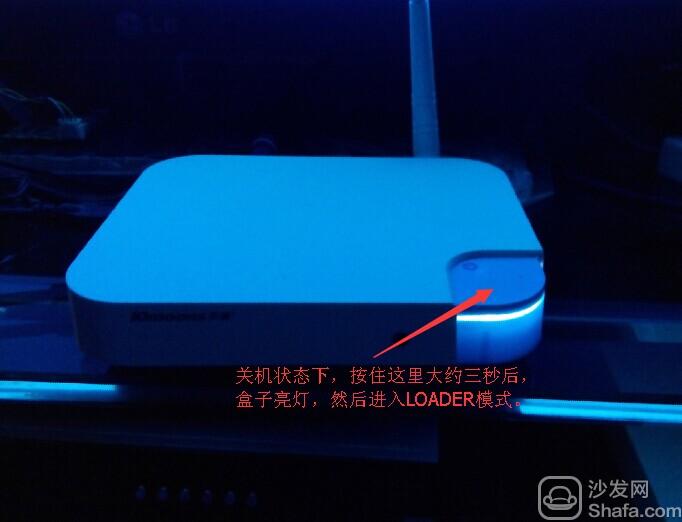
In the off state, press and hold the switch button on the box panel.
After about three seconds, the box will enter LOADRE mode.
Then according to the operation of the illustration, the operation is completed and the success of the brush machine.

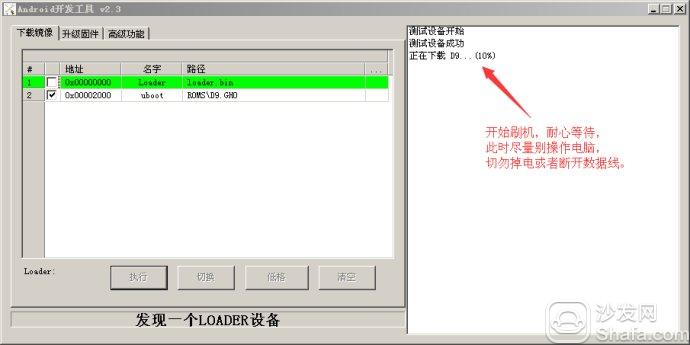
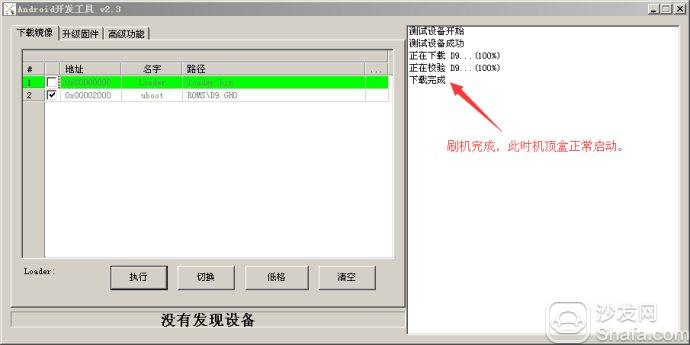
Brush If there is a missing WINUSB.DLL prompt, please download the attachment and copy it to C:\WINDOWS\SYSTEM32\
Please click: Brush package download address
This kind is wet and dry Vacuum Cleaner. Just as its name implies,it can use not only in wet place,but also in dry place. Its function will be power. In this style,there is a vacuum cleaner that is very special,it has crevice nozzle,so it can cleanr more thoroughly. Hope you will like it,now let's see some pictures blow.




Wet&Dry Vacuum Cleaner, Industrial Wet And Dry Vacuum Cleaner, Wet Dry Vacuum Cleaner
Ningbo ChinaClean Household Appliances Manufacture Co., Ltd. , https://www.chinaclean-elec.com
