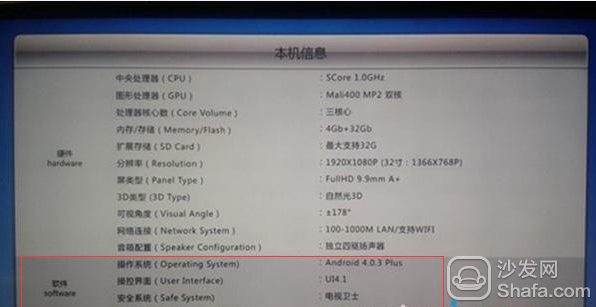Today's smart TVs are completely different from the old CRTs and LCD TVs. They want to install third-party applications. The first step is to understand the type of TV and the system is the premise. Only in this way can the corresponding installation method be found. How do you check the TV type and system parameters? This is the most basic issue, and it is also the most difficult to answer. The following example uses TCL TV as an example to introduce the viewing method.
Before making the following content to be a popular knowledge, TCL Android TV factory, the back board will have a model, such as L42 2510E or L42 F3510AN-3D, this is the TV model, in understanding these based on understanding Information about the type of television device.
L42 F3510AN-3D check the parameters:
First enter the main TV interface, click on the right system settings.
 It contains several major categories such as image settings, sound settings, network settings, system upgrades, system information, and advanced settings. View basic parameter information and select "System Information".
It contains several major categories such as image settings, sound settings, network settings, system upgrades, system information, and advanced settings. View basic parameter information and select "System Information".
 For example, the device serial number (114807299) is the serial number of the TV, similar to the "TV ID", there is a MS600 in the software version this is the device type of the TV, and so on...
For example, the device serial number (114807299) is the serial number of the TV, similar to the "TV ID", there is a MS600 in the software version this is the device type of the TV, and so on...
To view the TV hardware information, press the remote control up, down, left, right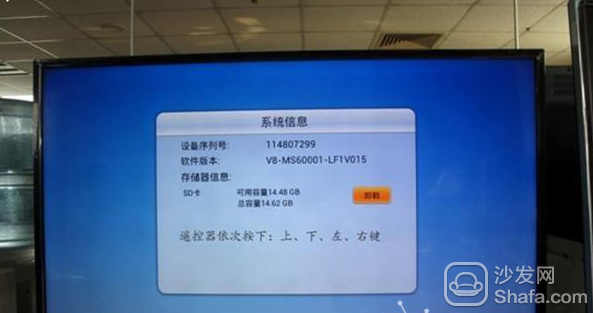 Click on local information
Click on local information
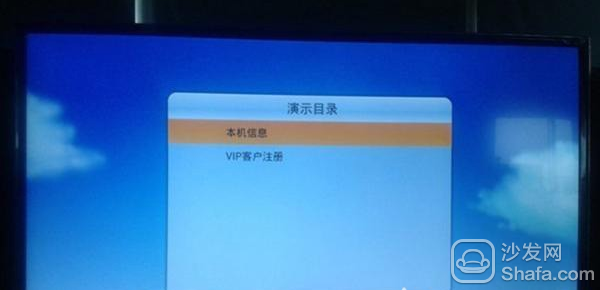 Display the detailed parameters of the model system:
Display the detailed parameters of the model system:
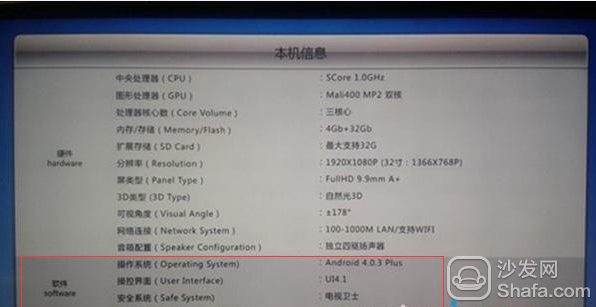
Before making the following content to be a popular knowledge, TCL Android TV factory, the back board will have a model, such as L42 2510E or L42 F3510AN-3D, this is the TV model, in understanding these based on understanding Information about the type of television device.
L42 F3510AN-3D check the parameters:
First enter the main TV interface, click on the right system settings.
 It contains several major categories such as image settings, sound settings, network settings, system upgrades, system information, and advanced settings. View basic parameter information and select "System Information".
It contains several major categories such as image settings, sound settings, network settings, system upgrades, system information, and advanced settings. View basic parameter information and select "System Information".  For example, the device serial number (114807299) is the serial number of the TV, similar to the "TV ID", there is a MS600 in the software version this is the device type of the TV, and so on...
For example, the device serial number (114807299) is the serial number of the TV, similar to the "TV ID", there is a MS600 in the software version this is the device type of the TV, and so on... To view the TV hardware information, press the remote control up, down, left, right
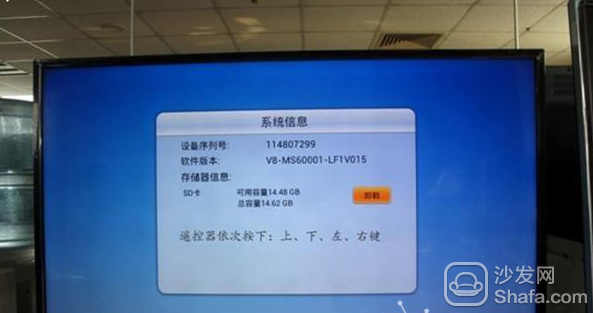 Click on local information
Click on local information 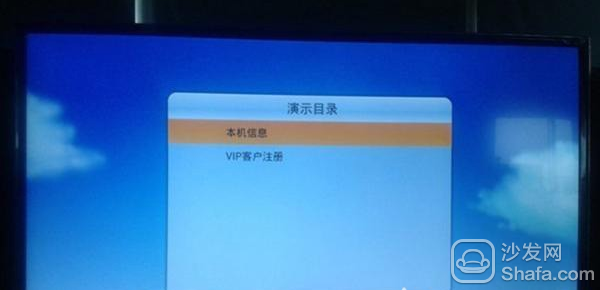 Display the detailed parameters of the model system:
Display the detailed parameters of the model system: