The first method, the simplest and most commonly used method: U disk installation
First , I need a U disk. Take my example as an example. ( Kingston 16GB U disk, other brands can also}, and then open the computer, insert the U disk into the USB slot of the front or back of the computer , and then click the browser program on the computer desktop , Open Baidu, take the sofa butler as an example , search sofa butler click to download the sofa butler { can choose the brand model, but is almost universal } click Save. The dialog box appears, pull down the left dialog box, there will be your U disk full name, click on the u disk name and then click Save, found no, APK installation package is stored in your U disk, and then a safe pop-up U disk, Insert the USB flash drive into the USB STB or Smart TV's USB slot that has been turned on . Then the following interface appears. Click Open Now. Interface will appear, you can click on the installation package, the interface appears, click on the package you want to install, or click on all the files to find all the installation package. Perform the installation work.




 The
The
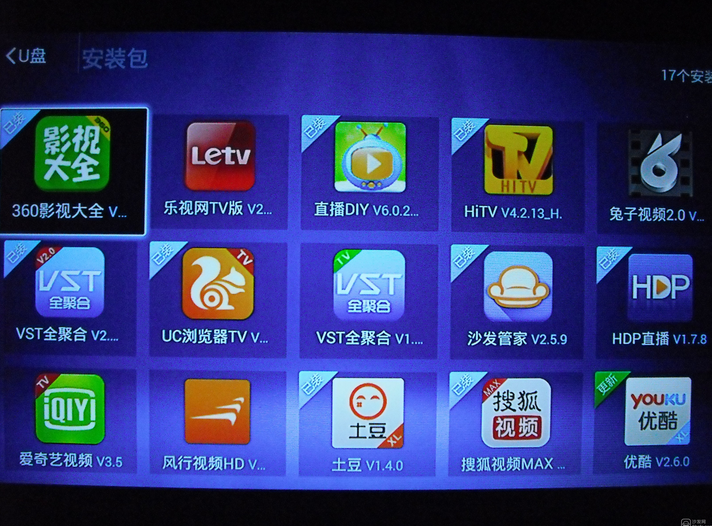 The
The
 The If there is no pop-up interface, you can manually solve it yourself. Take the Mango/Pan interface as an example. Find the file management on the Home page. Click Enter to open USB3.0 and click on the drive letter. Then pull down the menu, you can find the installation package you need to perform the installation operation. Take me as an example, click on the sofa butler, "Remarks, you can install a wired USB mouse, and wireless mouse, operate, double-click to install, at the same time, USB jack also supports the gamepad, or compatible with some cameras, free drive should be able to use . 》Dropdown installation, the installation is completed successfully, you can enjoy browsing video, enjoy a large number of video works.
The If there is no pop-up interface, you can manually solve it yourself. Take the Mango/Pan interface as an example. Find the file management on the Home page. Click Enter to open USB3.0 and click on the drive letter. Then pull down the menu, you can find the installation package you need to perform the installation operation. Take me as an example, click on the sofa butler, "Remarks, you can install a wired USB mouse, and wireless mouse, operate, double-click to install, at the same time, USB jack also supports the gamepad, or compatible with some cameras, free drive should be able to use . 》Dropdown installation, the installation is completed successfully, you can enjoy browsing video, enjoy a large number of video works.


The second method, which uses an SD card for installation, has two methods of identification:
First, open your computer host and observe carefully to see if there is an SD card slot in the front of the main box. There are no metal contacts in the TF SD MMC slots. If yes, then congratulations, your SD card. The slot is not a decoration. You can insert the prepared SD card into the slot. Then open the browser on your computer and search for the application you need. "Note: The method is the same as U disk method, it is not on the photo." Take the sofa butler as an example, click into the sofa butler page, download and install, sofa butler, and then save, appear dialog box, drop down, find your SD card device, then save, and finish, you will find that the APK package has been saved in your SD Cary. Go back to your network set-top box or smart TV, insert the SD card into the slot of the network STB or smart TV, read the SD card, and click Open Now, select the installation package, click to enter, and install the application. Or click on all files to install the application. If you do not pop up the interface, you can open it manually. Take the Mango UI as an example. Find, Manage Files, then find USB 3.0, click on the drive letter, enter, pull down menu, find the desired installation package, and install it . Note: Use the mouse to perform related operations " Installation is complete and successful.
The third method, web page installation
First, your network set-top box or smart TV has a built-in browser, and secondly, identify the system, install an ES file browser, and ensure that you can read your download installation package program. "Note: If there is no built-in browser, you can refer to methods 1 and 2 , use U disk and SD card to connect to the host computer, download the necessary browser files, you can download the ES file browser, TV home browser and UC browser, and then inserted in the device, for installation, es file browser is used for the browser to store the local file. Browser address can be manually search Baidu by computer to find the official website to download and install. 》If you find the installation package for ES download, you can manually open the file management and then click the SD card, enter the drive letter, pull down, find the following folder, find in the download, downloadapk, or tcx folder to see if there is an installation package The installation package is in these folders, other partners can try to search. †Say the next method, first open the TV home browser, enter the page, click on the search, the keyboard input method will appear, enter the full name of the installation application package you are looking for, a convenient method, you can use the full name of the file to spell the first written Letters can be searched using the Chinese input method. You can use me as an example. Search the sofa butler "that is SFGJ ", enter the main page, click to download the sofa butler "remarks, brand models, you can choose, you can also ignore, search methods as above" you can go back to the browser's home page, view, download management, You can see the progress of downloading the software. After downloading, click Manually Install. There are many good things on the browser's home page. You can watch movies, online movies, and live online . "Remarks, if you want to use the browser to watch videos, you need to install a FLASHP LAYER, you can install U disk and SD card , you can also install the web, open the sofa butler home page, drop down you will see See more applications, click Pull down, you will see that there is a need for FLASH PLAYER in the rankings , and then install the page. Open the browser after installation, you can use the browser to watch movies and TV works smoothly.
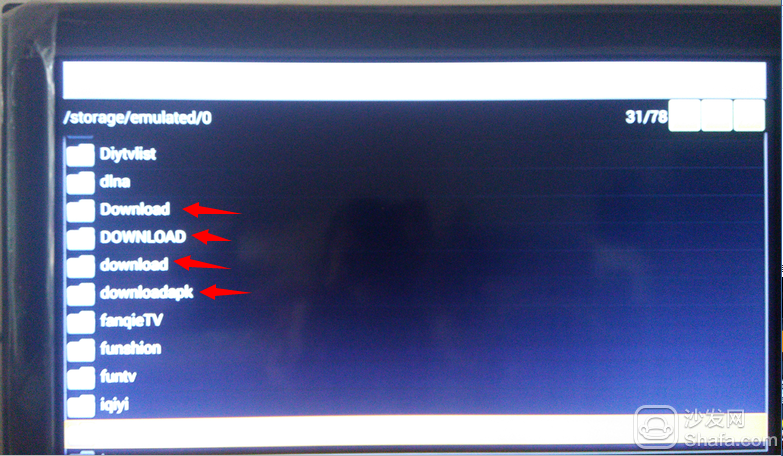





 The fourth method, the mobile version of the push
The fourth method, the mobile version of the push
There are many ways to play here. First of all, you must ensure that your network set-top box or smart TV, mobile phone, and tablet PC are in the same wireless router's local area network. Take the mobile phone as an example, open the mobile phone browser, search for the sofa butler, and then click the lower right to switch to the web version. There is a mobile version of the sofa butler below, click to download. Then, install it on the mobile phone. After the installation is complete, click Open, the following interface appears, search for the device, see the device name of your network set-top box or smart TV, and then click Connect, the following interface appears , click Apply, and then click Recommended applications, find the installer you need, click Install, and you will find that the TV is already in sync. "Remarks, here are a lot of fun, you can use a mobile phone as a remote control for remote control TV, free to open the software you want to watch, install the programs you need, you can also push all kinds of film and television movies in the sofa theater, if you add voice Function, add squirrel mode, will be more perfect, or added more possibilities.


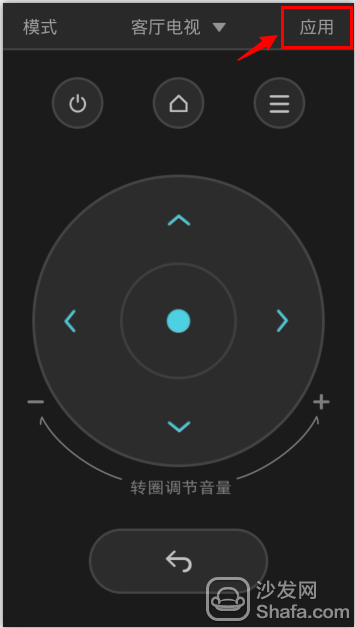
 There is also a hard disk connected to the USB port for installation. Refer to the above method. There are similarities and differences. If there is a small partner who likes tossing, just play it. Enjoy the happy times that the smart age has brought us.
There is also a hard disk connected to the USB port for installation. Refer to the above method. There are similarities and differences. If there is a small partner who likes tossing, just play it. Enjoy the happy times that the smart age has brought us.
Recommended installation butler sofa, download address: http://app.shafa.com/

First , I need a U disk. Take my example as an example. ( Kingston 16GB U disk, other brands can also}, and then open the computer, insert the U disk into the USB slot of the front or back of the computer , and then click the browser program on the computer desktop , Open Baidu, take the sofa butler as an example , search sofa butler click to download the sofa butler { can choose the brand model, but is almost universal } click Save. The dialog box appears, pull down the left dialog box, there will be your U disk full name, click on the u disk name and then click Save, found no, APK installation package is stored in your U disk, and then a safe pop-up U disk, Insert the USB flash drive into the USB STB or Smart TV's USB slot that has been turned on . Then the following interface appears. Click Open Now. Interface will appear, you can click on the installation package, the interface appears, click on the package you want to install, or click on all the files to find all the installation package. Perform the installation work.




 The
The 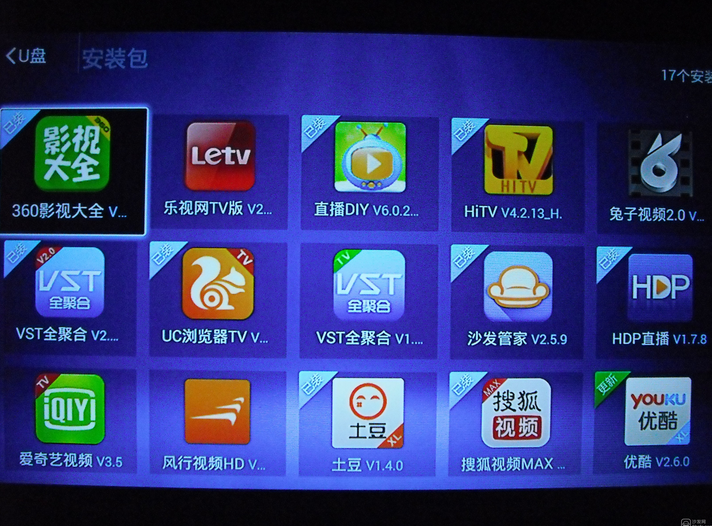 The
The  The
The 

The second method, which uses an SD card for installation, has two methods of identification:
First, open your computer host and observe carefully to see if there is an SD card slot in the front of the main box. There are no metal contacts in the TF SD MMC slots. If yes, then congratulations, your SD card. The slot is not a decoration. You can insert the prepared SD card into the slot. Then open the browser on your computer and search for the application you need. "Note: The method is the same as U disk method, it is not on the photo." Take the sofa butler as an example, click into the sofa butler page, download and install, sofa butler, and then save, appear dialog box, drop down, find your SD card device, then save, and finish, you will find that the APK package has been saved in your SD Cary. Go back to your network set-top box or smart TV, insert the SD card into the slot of the network STB or smart TV, read the SD card, and click Open Now, select the installation package, click to enter, and install the application. Or click on all files to install the application. If you do not pop up the interface, you can open it manually. Take the Mango UI as an example. Find, Manage Files, then find USB 3.0, click on the drive letter, enter, pull down menu, find the desired installation package, and install it . Note: Use the mouse to perform related operations " Installation is complete and successful.
The
(Invalid img) The second method, you need a card reader. Take me as an example. I use a 4 in 1 card reader. "Remarks, other brands can also" First insert the SD card In the TF card slot of the card reader , the other end then opens the USB jack and inserts the USB slot in the front or rear of the computer . The downloading method is the same as that of the U disk. Take the sofa housekeeper as an example. The pipe network enters, clicks Download, saves, pops up a dialog box, pulls down, finds your SD card device, clicks save, returns to the network set-top box or smart TV, and inserts the card reader into the network set-top box or smart within the TV's USB slot to read SD card interface pops up, click to open immediately, if no pop-up dialog box, you can manually resolve itself, as above, document management, and then locate the USB3 .0, click the drive letter, enter the drop-down menu , find the necessary installation package, install it. Installation is complete and successful.
(Invalid img) The second method, you need a card reader. Take me as an example. I use a 4 in 1 card reader. "Remarks, other brands can also" First insert the SD card In the TF card slot of the card reader , the other end then opens the USB jack and inserts the USB slot in the front or rear of the computer . The downloading method is the same as that of the U disk. Take the sofa housekeeper as an example. The pipe network enters, clicks Download, saves, pops up a dialog box, pulls down, finds your SD card device, clicks save, returns to the network set-top box or smart TV, and inserts the card reader into the network set-top box or smart within the TV's USB slot to read SD card interface pops up, click to open immediately, if no pop-up dialog box, you can manually resolve itself, as above, document management, and then locate the USB3 .0, click the drive letter, enter the drop-down menu , find the necessary installation package, install it. Installation is complete and successful.
The third method, web page installation
First, your network set-top box or smart TV has a built-in browser, and secondly, identify the system, install an ES file browser, and ensure that you can read your download installation package program. "Note: If there is no built-in browser, you can refer to methods 1 and 2 , use U disk and SD card to connect to the host computer, download the necessary browser files, you can download the ES file browser, TV home browser and UC browser, and then inserted in the device, for installation, es file browser is used for the browser to store the local file. Browser address can be manually search Baidu by computer to find the official website to download and install. 》If you find the installation package for ES download, you can manually open the file management and then click the SD card, enter the drive letter, pull down, find the following folder, find in the download, downloadapk, or tcx folder to see if there is an installation package The installation package is in these folders, other partners can try to search. †Say the next method, first open the TV home browser, enter the page, click on the search, the keyboard input method will appear, enter the full name of the installation application package you are looking for, a convenient method, you can use the full name of the file to spell the first written Letters can be searched using the Chinese input method. You can use me as an example. Search the sofa butler "that is SFGJ ", enter the main page, click to download the sofa butler "remarks, brand models, you can choose, you can also ignore, search methods as above" you can go back to the browser's home page, view, download management, You can see the progress of downloading the software. After downloading, click Manually Install. There are many good things on the browser's home page. You can watch movies, online movies, and live online . "Remarks, if you want to use the browser to watch videos, you need to install a FLASHP LAYER, you can install U disk and SD card , you can also install the web, open the sofa butler home page, drop down you will see See more applications, click Pull down, you will see that there is a need for FLASH PLAYER in the rankings , and then install the page. Open the browser after installation, you can use the browser to watch movies and TV works smoothly.
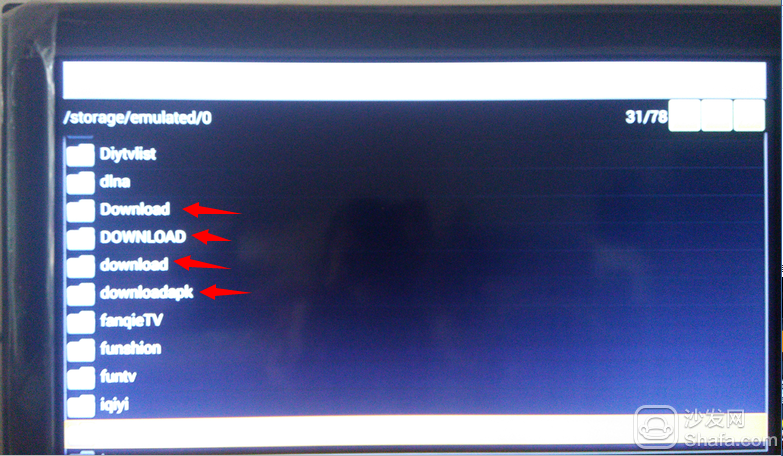






There are many ways to play here. First of all, you must ensure that your network set-top box or smart TV, mobile phone, and tablet PC are in the same wireless router's local area network. Take the mobile phone as an example, open the mobile phone browser, search for the sofa butler, and then click the lower right to switch to the web version. There is a mobile version of the sofa butler below, click to download. Then, install it on the mobile phone. After the installation is complete, click Open, the following interface appears, search for the device, see the device name of your network set-top box or smart TV, and then click Connect, the following interface appears , click Apply, and then click Recommended applications, find the installer you need, click Install, and you will find that the TV is already in sync. "Remarks, here are a lot of fun, you can use a mobile phone as a remote control for remote control TV, free to open the software you want to watch, install the programs you need, you can also push all kinds of film and television movies in the sofa theater, if you add voice Function, add squirrel mode, will be more perfect, or added more possibilities.


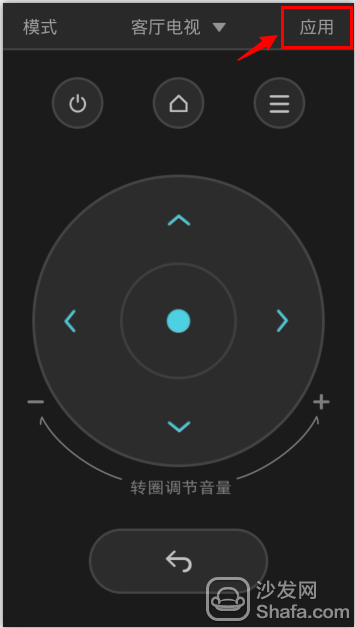
 There is also a hard disk connected to the USB port for installation. Refer to the above method. There are similarities and differences. If there is a small partner who likes tossing, just play it. Enjoy the happy times that the smart age has brought us.
There is also a hard disk connected to the USB port for installation. Refer to the above method. There are similarities and differences. If there is a small partner who likes tossing, just play it. Enjoy the happy times that the smart age has brought us. Recommended installation butler sofa, download address: http://app.shafa.com/

