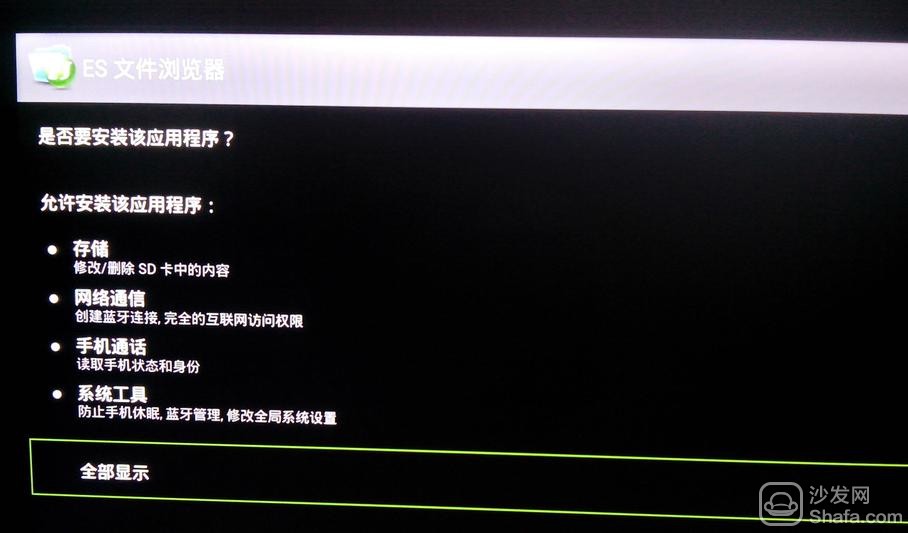TCL TV use computer adb connection installation akp or root often in the same network less than tcl TV, then you need to set the USB debug connection in advance, but tcl TV does not, then how to do it?
Method: First install the setup apk and then install the package apk.
First, in accordance with the old method, use TV Guardian, put the "settings" and "package installation program" in the SDcard/TVManager/backup. Then open the TV Guard - software management - recovery software.
It is required to restore "Settings" and then restore the "Package Installer".

After installation, directly install the apk in the U disk in the tcl file browser

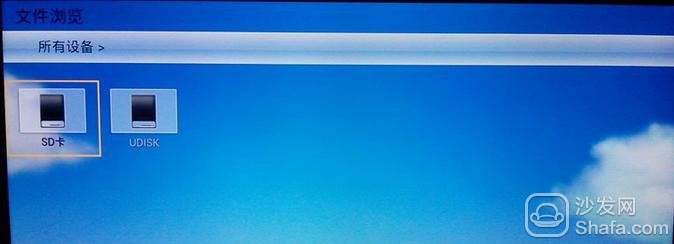
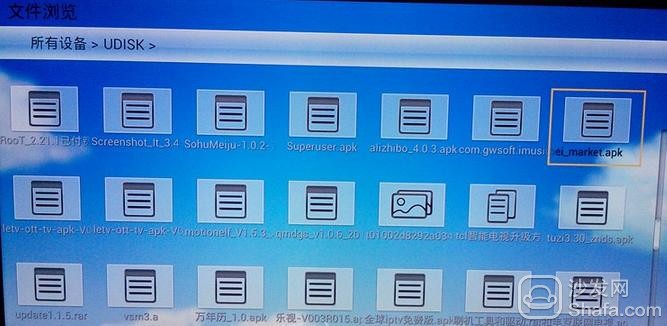
Choose any apk to open, jump out of the installation, do not be afraid, click Settings to enter.

Click on unknown source

Click to confirm, this step is completed, you can not through the TV guards free third-party apk, or directly in the sofa home download installation, and online prompts to upgrade and download and install .
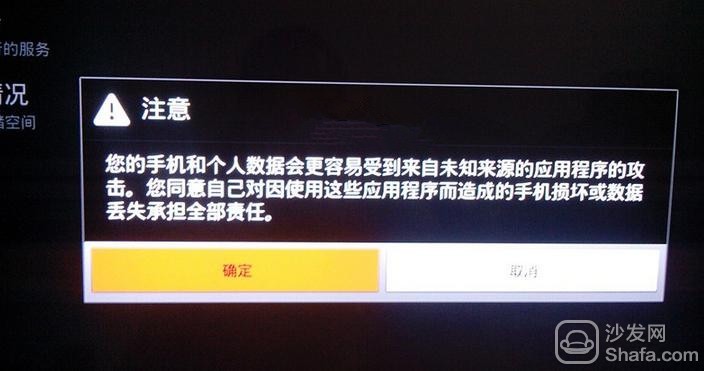
So how do you turn on usb debugging? Click development
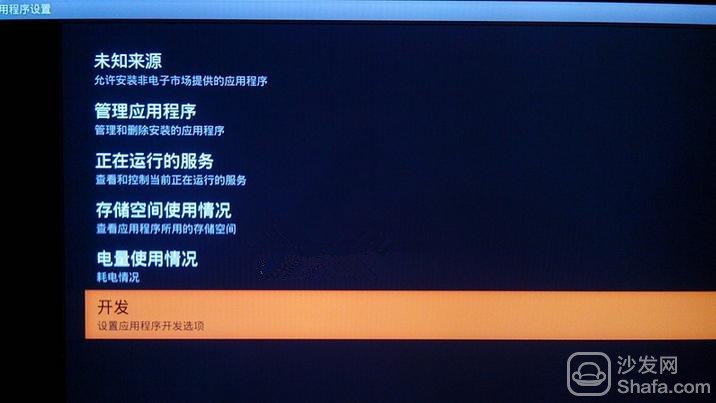
Click usb debug
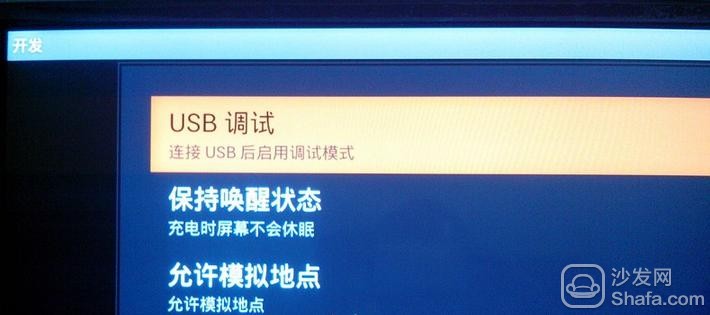
Click to confirm

This opens the usb debug connection and you can use the computer adb later. My TCL is E4500a. Version V8-MS80104-LF1V063.zip
Try to use the sofa butler to install apk remotely.
1. Install sofa butler

Open sofa housekeeper - toolbox
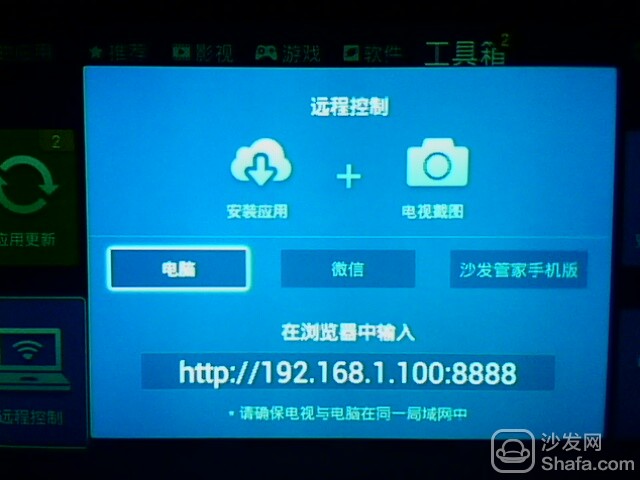
Enter the address on your computer and open it.

Select the apk to install remotely

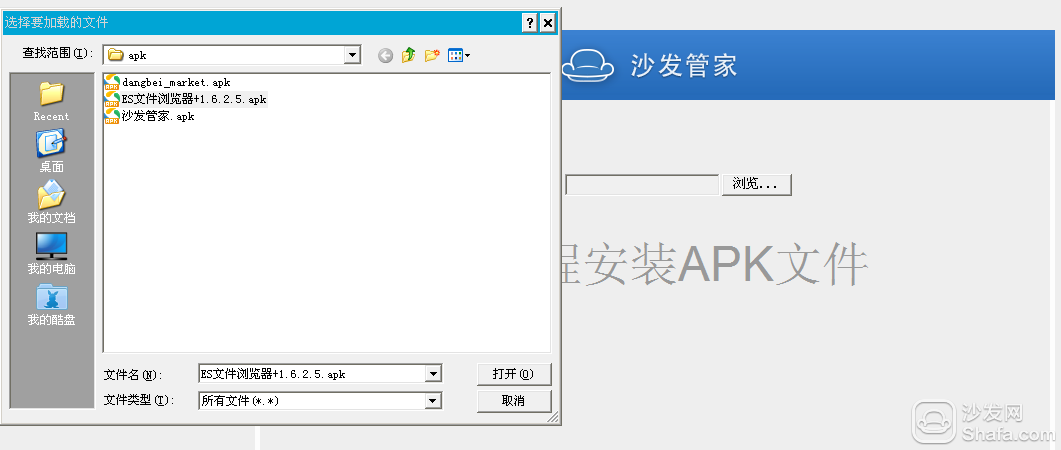
Press to confirm that the apk downloaded from the computer is remotely installed on the TV through the sofa butler.

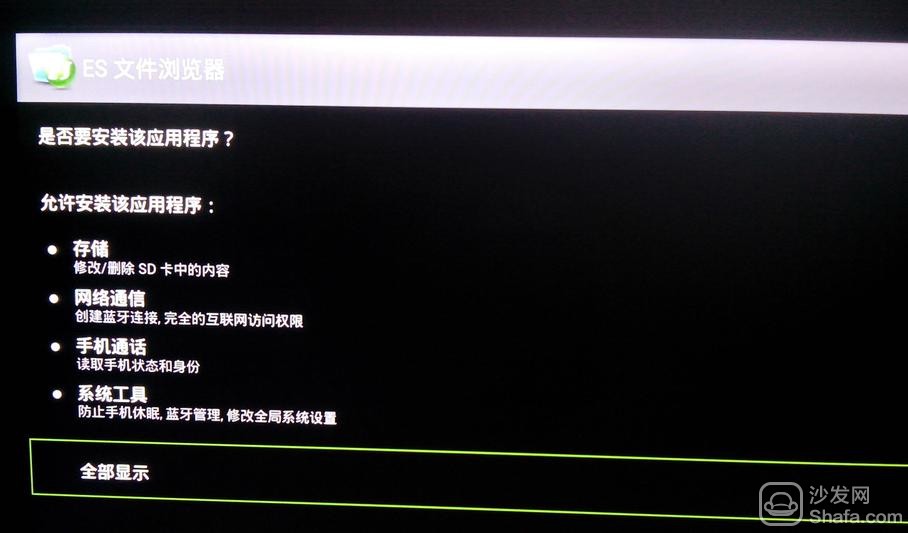
Method: First install the setup apk and then install the package apk.
First, in accordance with the old method, use TV Guardian, put the "settings" and "package installation program" in the SDcard/TVManager/backup. Then open the TV Guard - software management - recovery software.
It is required to restore "Settings" and then restore the "Package Installer".

After installation, directly install the apk in the U disk in the tcl file browser

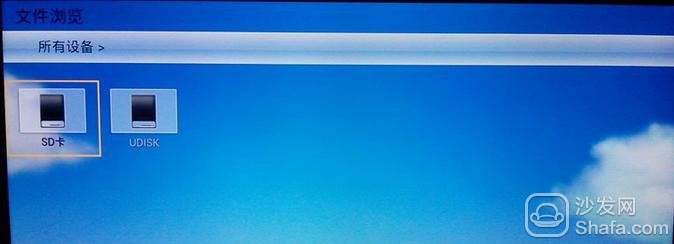
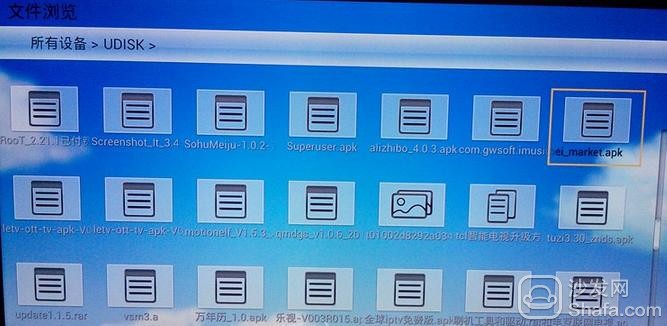
Choose any apk to open, jump out of the installation, do not be afraid, click Settings to enter.

Click on unknown source

Click to confirm, this step is completed, you can not through the TV guards free third-party apk, or directly in the sofa home download installation, and online prompts to upgrade and download and install .
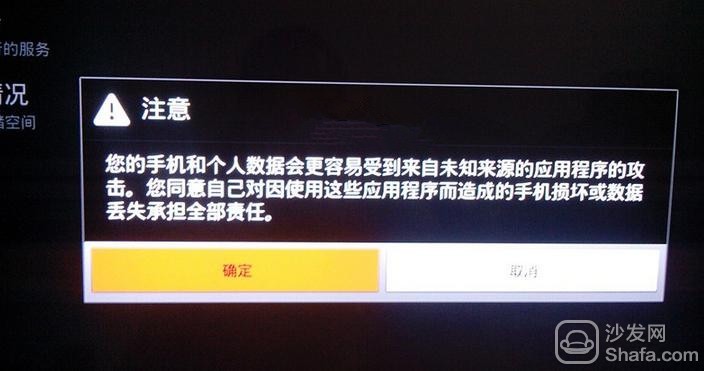
So how do you turn on usb debugging? Click development
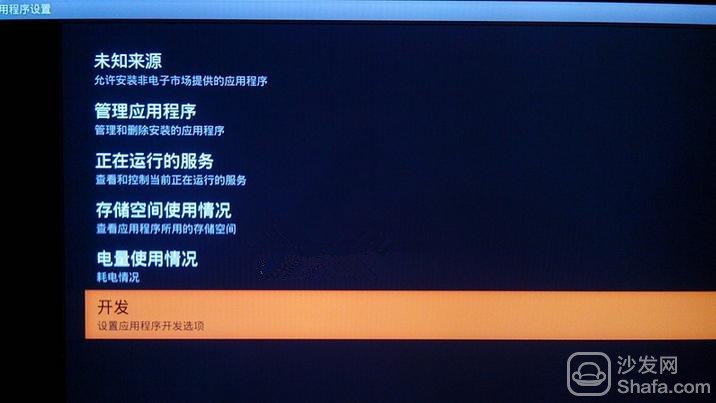
Click usb debug
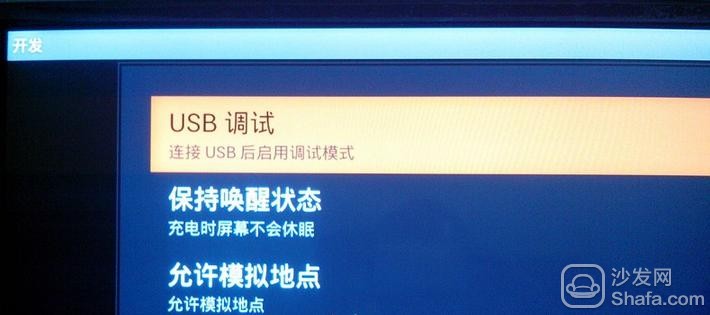
Click to confirm

This opens the usb debug connection and you can use the computer adb later. My TCL is E4500a. Version V8-MS80104-LF1V063.zip
Try to use the sofa butler to install apk remotely.
1. Install sofa butler

Open sofa housekeeper - toolbox
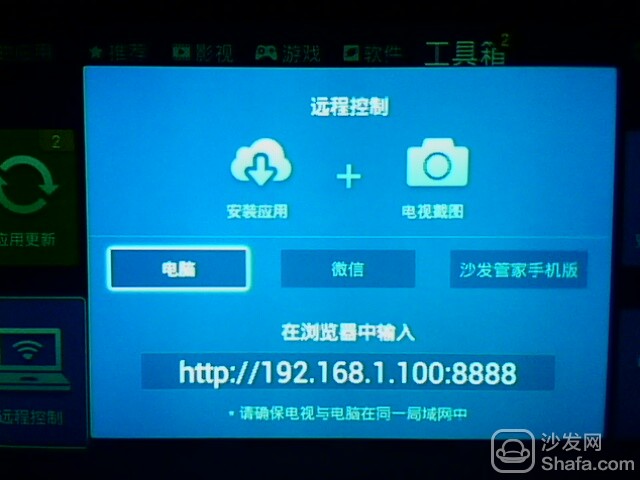
Enter the address on your computer and open it.

Select the apk to install remotely

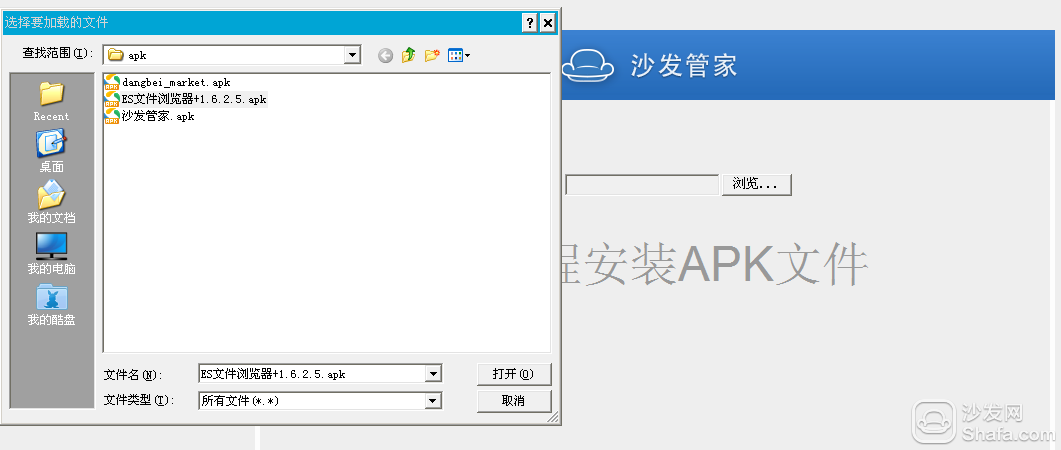
Press to confirm that the apk downloaded from the computer is remotely installed on the TV through the sofa butler.