Infiniti i9 eight nuclear can not enter the boot interface how to do? We can only do it on the brush, but Infiniti i9 eight core how to brush it? Here I will share with you under the British Fick i9 eight core brush firmware package and brush machine method.

Infinity i9 Eight Core Brush Steps:
1. Download the latest firmware of Infinity i9 eight-core to the computer and copy it to U disk (must be placed in the root directory of U disk and there can only be one file). The following figure shows:
Infiniti i9 eight core brush firmware package download, http://pan.baidu.com/s/1kTos83H
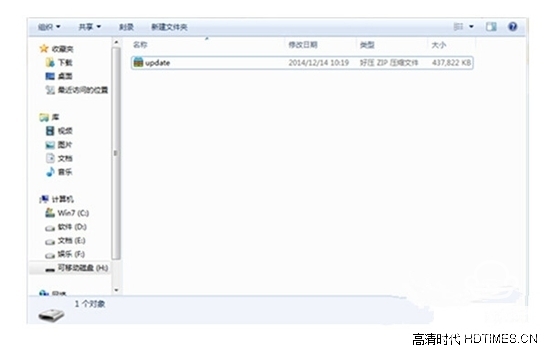 2. Copy the downloaded firmware package to the U disk (must be formatted) below the root directory, and insert the U disk into any USB interface. The following figure shows:
2. Copy the downloaded firmware package to the U disk (must be formatted) below the root directory, and insert the U disk into any USB interface. The following figure shows:

3, hold down the machine to reset the hole, according to the following figure hold the machine without electricity, special attention not to press the wrong oh;
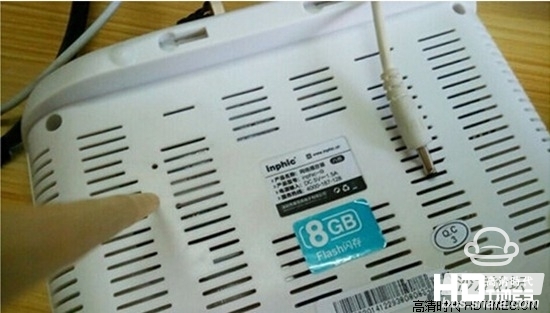
4, press and hold the hole after the machine is powered on;
5, observe the TV screen, until the upgrade progress bar to release the hole;

6, the progress bar to be here to wait a little more, from the progress bar to enter the main page time is probably 100s.
Infinity i9 eight core brush failed
1, U disk is not formatted, can not identify the firmware package;
2. There are files with the same name in the U disk. For example, there are two folders ending with “.zipâ€;
3, Brush hole inserted wrong;
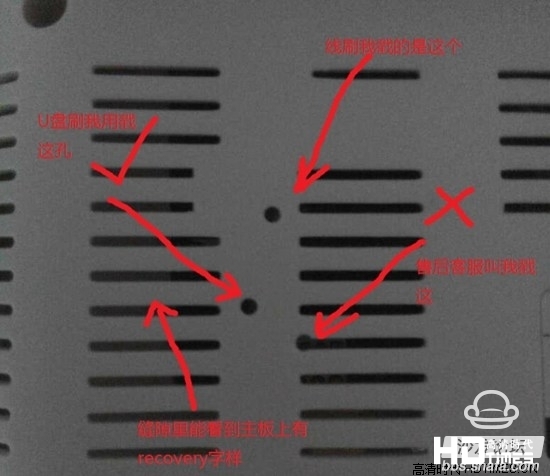
4, the firmware is already the latest version and cannot be upgraded;
There are many ways to brush the Infinity i9 eight cores, not just the above U disk strong brush method, you can also try online brushing, computer brushing and other methods, but the online brush can not brush the third party firmware, and the computer brush machine has very Difficult to operate, easy to brush machine failure, therefore, I strongly recommend that you use Infiniti i9 eight-core U disk brush method.

Infinity i9 Eight Core Brush Steps:
1. Download the latest firmware of Infinity i9 eight-core to the computer and copy it to U disk (must be placed in the root directory of U disk and there can only be one file). The following figure shows:
Infiniti i9 eight core brush firmware package download, http://pan.baidu.com/s/1kTos83H
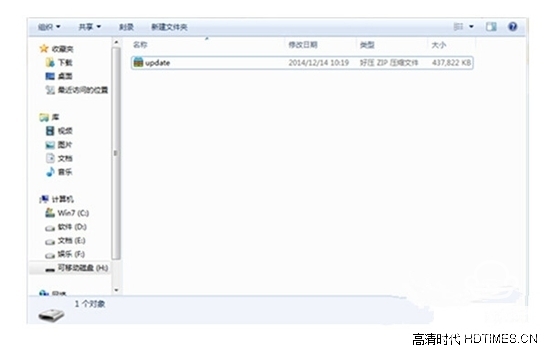

3, hold down the machine to reset the hole, according to the following figure hold the machine without electricity, special attention not to press the wrong oh;
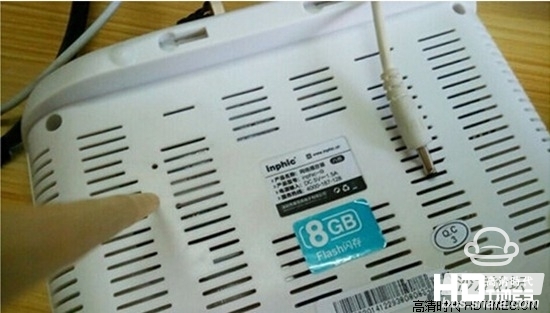
4, press and hold the hole after the machine is powered on;
5, observe the TV screen, until the upgrade progress bar to release the hole;

6, the progress bar to be here to wait a little more, from the progress bar to enter the main page time is probably 100s.
Infinity i9 eight core brush failed
1, U disk is not formatted, can not identify the firmware package;
2. There are files with the same name in the U disk. For example, there are two folders ending with “.zipâ€;
3, Brush hole inserted wrong;
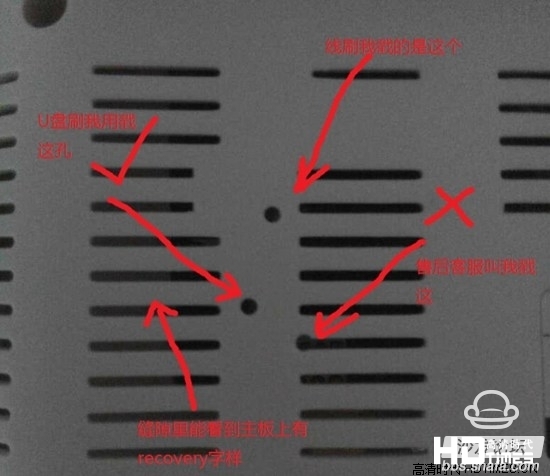
4, the firmware is already the latest version and cannot be upgraded;
There are many ways to brush the Infinity i9 eight cores, not just the above U disk strong brush method, you can also try online brushing, computer brushing and other methods, but the online brush can not brush the third party firmware, and the computer brush machine has very Difficult to operate, easy to brush machine failure, therefore, I strongly recommend that you use Infiniti i9 eight-core U disk brush method.
