To know the general installation of third-party software, the easiest way to install is U-disk installation, such as installing a sofa housekeeper, but often there will be no U-disk in the sofa butler file, or simply can not find U-disk, then how to do it ?
This tutorial is to teach everyone how to manually install a sofa butler when the U disk cannot be installed. Install a sofa housekeeper, live on demand can be a key download, from now on do not have to worry about the next software problem! The perfect solution to U disk does not recognize the problem of APK! ! ! The following takes Baidu Shadow Stick 3 as an example to introduce solutions to smoothly install a sofa housekeeper.
installation steps:
1. Open Baidu Shadow Stick 3, click to enter "Application Center" and enter "Recommended Application" Click OK to enter the first ES file browser

 2. Download and open the ES file browser
2. Download and open the ES file browser 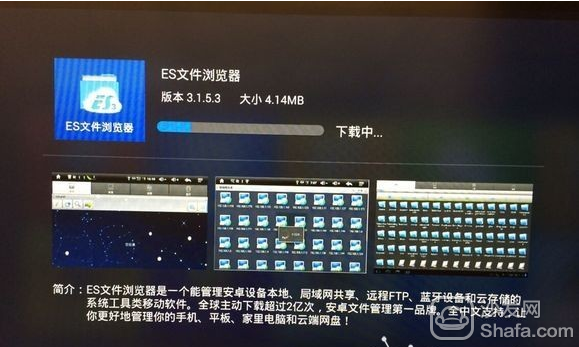

3. The cursor moves to the search bar, enter "link", "link content is shown in the picture", and then click the search small globe icon on the right
The

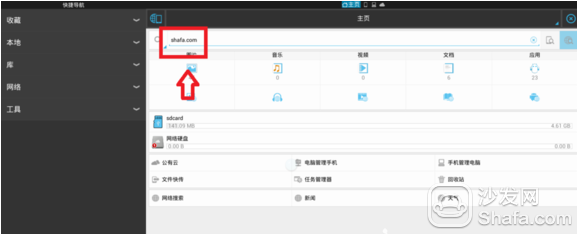
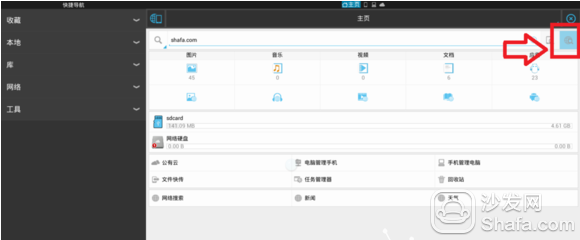 4. After clicking on the first link, click on Download Now Sofa Manager
4. After clicking on the first link, click on Download Now Sofa Manager 
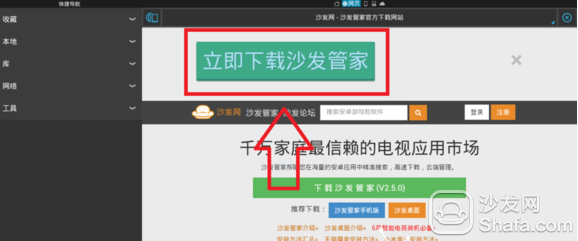
5. After that, select “Download to Localâ€---“Open Fileâ€---Install and enter the sofa butler to download the massive live broadcast and on-demand software! ! !



The sofa butler aggregates all the best apps and games for Android TV boxes, watch live TV, order videos, play games, watch stocks, and no longer have trouble finding applications that are not available on TV boxes.
Recommended reading:
In addition to its own box or TV can not identify the U disk apk file, U disk can not read out, it may be U disk itself. If your U disk is damaged and not recognized on the computer and the box, then you need to carefully check your U disk!
Causes of unrecognizable U disk:
1, U disk interface welding
Often pluggable ~ USB port easy to contact bad ~ (Strength may cut off the inside of the PCB board ~) Then a long time the flash chip will be damaged ~ Interface chip may also hang up ~
2, U disk crystal
If your U disk crystal oscillator is broken, you can repair it or you will directly change a crystal, and changing a material is also very cheap, and the price is much cheaper than you buy a U disk.
3, U disk master chip
U disk master chip problems, so you have to use production tools to repair, mass production tools can make U disk, but U disk data will be lost, if the master chip problems and want information only Look for specialized data recovery software, but the chance of data recovery is not guaranteed. (My Kingston U is repaired with a mass production tool)
4, U disk storage chip
This situation is relatively rare, that is, U disk memory chip is broken, although it can be repaired, but the repair price is more than buying a new U disk, if there is no important data, it is recommended to buy one again.
Solution:
1. Click Start - Run - enter cmd-format f: /fs: fat32 (where f: refers to the letter of the U drive)
2. Open the Control Panel - Administrative Tools - Computer Management - Disk Management - Find the U disk where the drive letter - right click - delete the disk partition (this option is gray, there is no way to select) - create a new disk partition - - Follow the prompts to complete the disk partition and you can format the USB drive.
