Since millet box 3 enhanced version has all upgraded artificial intelligence systems, many people are still unaccustomed to the use of the new system, especially users with elderly and children at home, have been accustomed to using the old version of the system, for the new version of artificial intelligence or play is not Come. So many users are reflecting on how to return the millet box 3 enhanced version of the system to the previous system. Here I come to share a simple way for everyone, no need to brush machine. 
Steps
1. Press the remote control home button + menu button to unlock the remote control and the box;
2. Power off and restart the millet box;
3. Press the remote control confirmation key + back key at the same time.
Then the following screen will be displayed
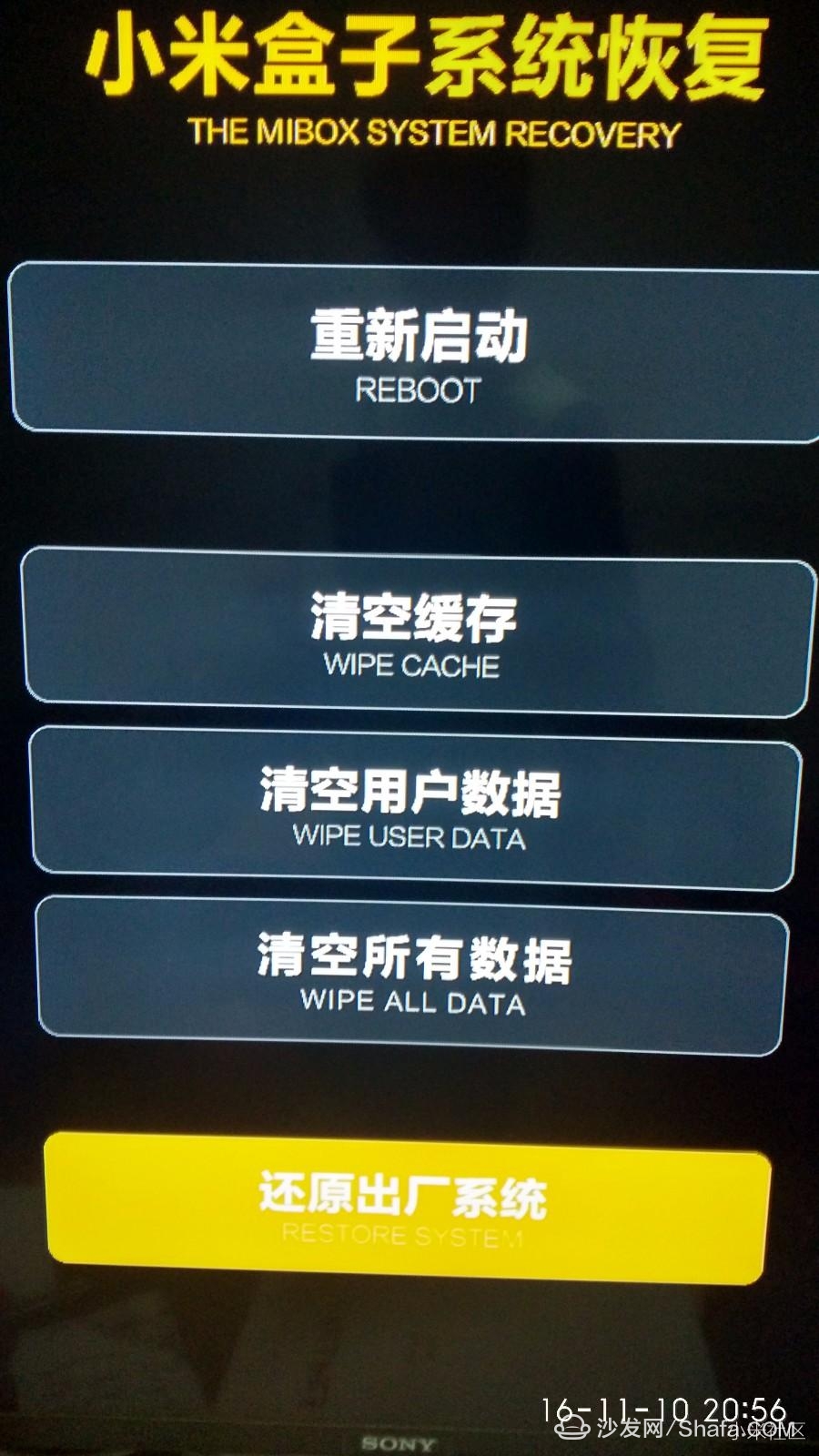
4. After entering this interface, select the last system to restore the system. Return to the familiar old system.

Finally 0K! ! It's that simple.
But the application you installed before is gone, you can only reinstall it one by one. But for the convenience of the family, it's worth living.

Steps
1. Press the remote control home button + menu button to unlock the remote control and the box;
2. Power off and restart the millet box;
3. Press the remote control confirmation key + back key at the same time.
Then the following screen will be displayed
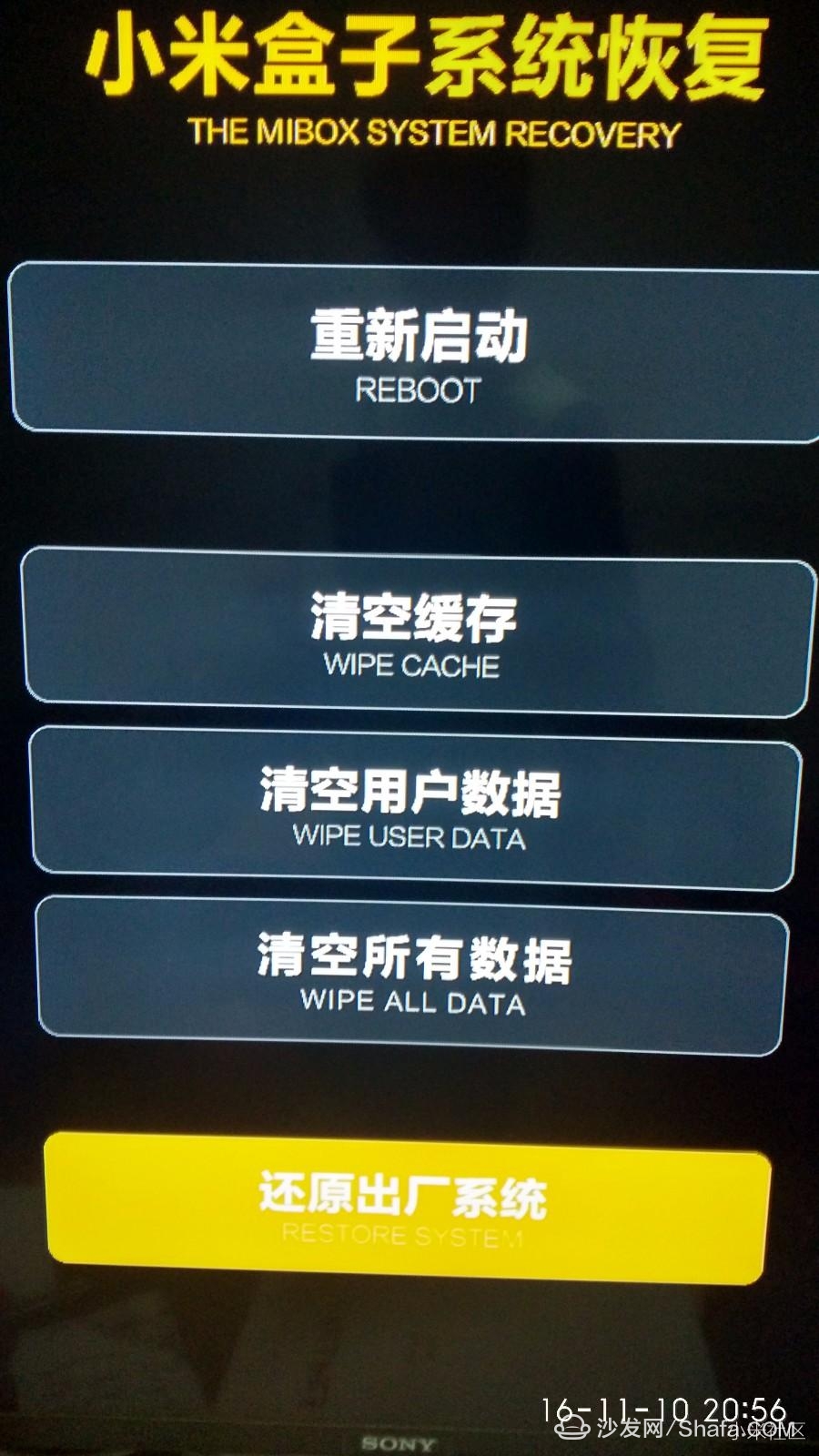
4. After entering this interface, select the last system to restore the system. Return to the familiar old system.

Finally 0K! ! It's that simple.
But the application you installed before is gone, you can only reinstall it one by one. But for the convenience of the family, it's worth living.
